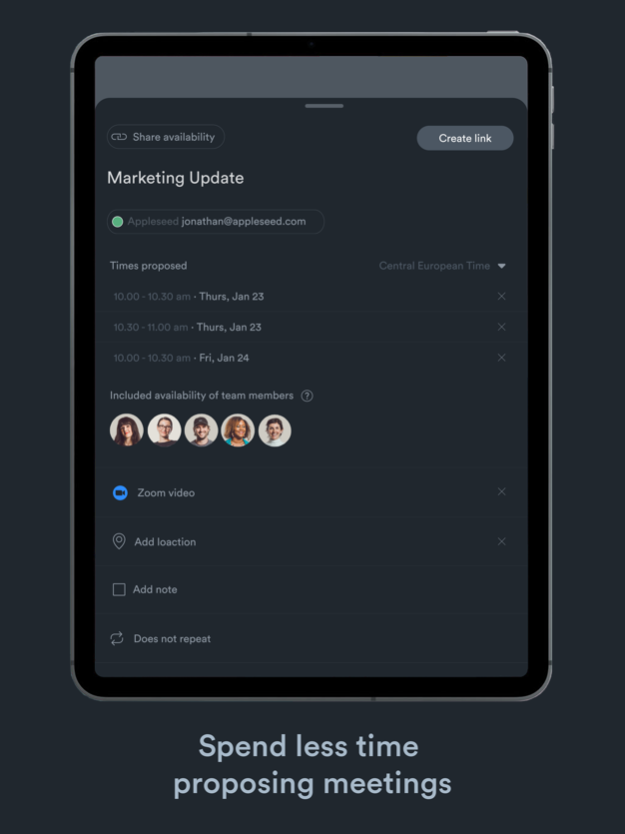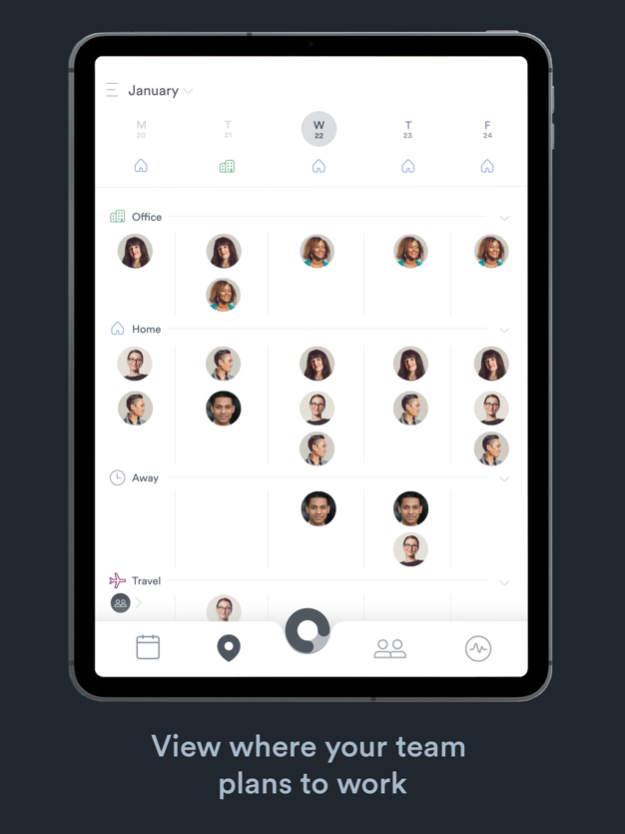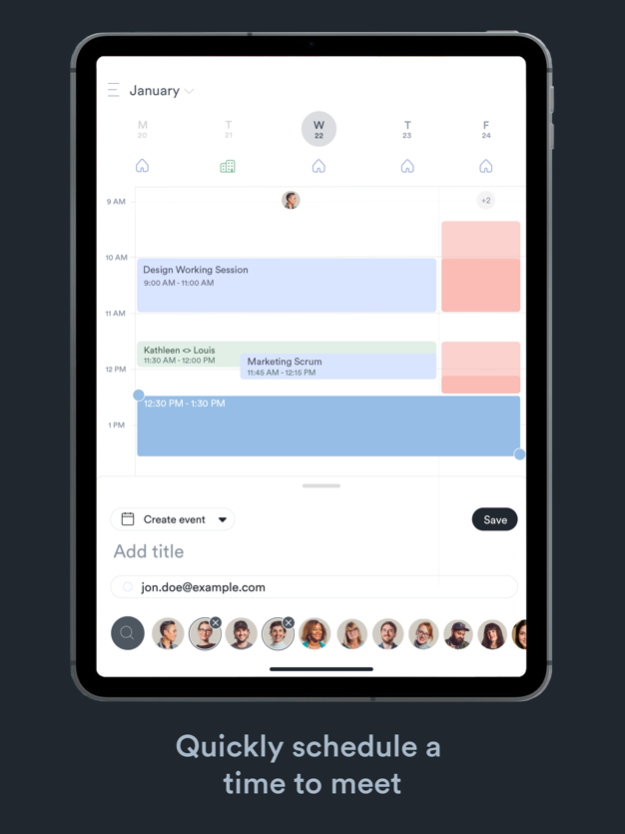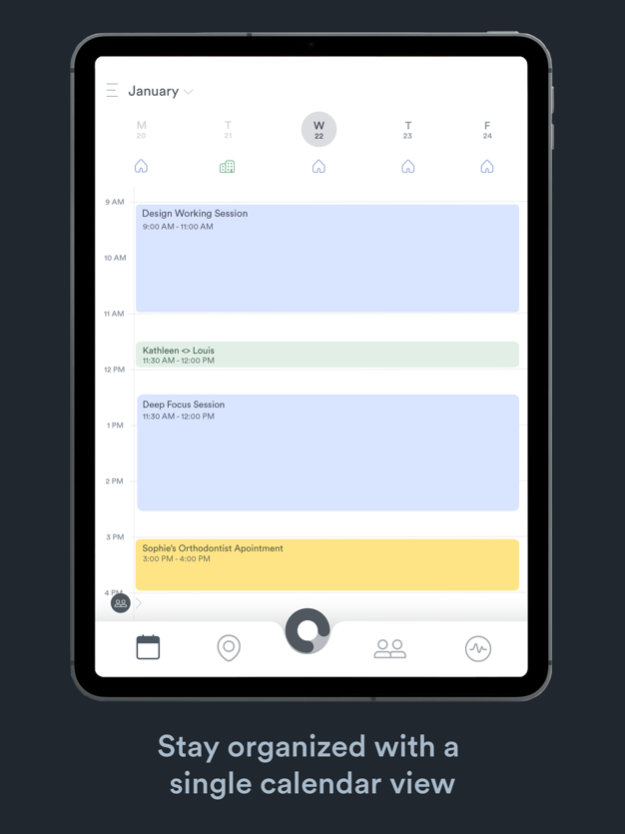Nook Calendar 6.0.0
Continue to app
Free Version
Publisher Description
Nook Calendar is the calendar app for individuals and teams who want control and flexibility over their schedules.
With Nook Calendar’s free calendar software, users can:
- Propose meeting times: Avoid back-and-forth emails with our scheduling app and Calendly alternative. Share availability with people outside of your organization and let them book a time that works with you or your team's schedules.
- Create meetings and events: See what your team members are up to and schedule a time to meet in just a few taps.
- Set and view work locations: Know when other team members are going into the office by viewing where they plan to work each day.
- Sync all your calendars: Stop switching between calendars. See all your meetings and prevent double bookings by easily syncing Nook Calendar with Google Calendar, Microsoft Outlook, and your favorite productivity apps.
Visit nookcalendar.com or email support@nookcalendar.com for more info.
Jun 7, 2022
Version 6.0.0
Manage Personal Booking Pages on Mobile: You no longer need web to make changes to your scheduling page. Tweak your profile and adjust your availability, meeting duration, buffers, lead time, and other settings directly in-app.
Rich Text Editing: Bold, Italic, Underline, Bullets, and Numbering are the Avengers of formatting. We’ve finally assembled them, so you can create event descriptions that pack a punch. Click Add Notes when creating an event to get started.
Other Scheduling Page Updates: You can now view the email addresses of all event attendees and open scheduling pages outside of the app. We also made it so nobody can accidentally book a proposed meeting time from a date in the past (sorry, you’ll still need a time machine to do that).
About Nook Calendar
Nook Calendar is a free app for iOS published in the Office Suites & Tools list of apps, part of Business.
The company that develops Nook Calendar is Nook Technologies, Inc.. The latest version released by its developer is 6.0.0.
To install Nook Calendar on your iOS device, just click the green Continue To App button above to start the installation process. The app is listed on our website since 2022-06-07 and was downloaded 1 times. We have already checked if the download link is safe, however for your own protection we recommend that you scan the downloaded app with your antivirus. Your antivirus may detect the Nook Calendar as malware if the download link is broken.
How to install Nook Calendar on your iOS device:
- Click on the Continue To App button on our website. This will redirect you to the App Store.
- Once the Nook Calendar is shown in the iTunes listing of your iOS device, you can start its download and installation. Tap on the GET button to the right of the app to start downloading it.
- If you are not logged-in the iOS appstore app, you'll be prompted for your your Apple ID and/or password.
- After Nook Calendar is downloaded, you'll see an INSTALL button to the right. Tap on it to start the actual installation of the iOS app.
- Once installation is finished you can tap on the OPEN button to start it. Its icon will also be added to your device home screen.